Webex Instructions
To join a Webex meeting, please follow these steps:
- Open your email invite, and click Join Meeting
- Follow the instructions on the page that appears (located below). If this is your first time joining a WebEx meeting, the app will automatically begin downloading.
- To continue with installation, please follow instructions that appear on the screen.
- If you do not want to install the app, or the computer fails to download the app, click Join from your browser (in blue below) to join the meeting instead.
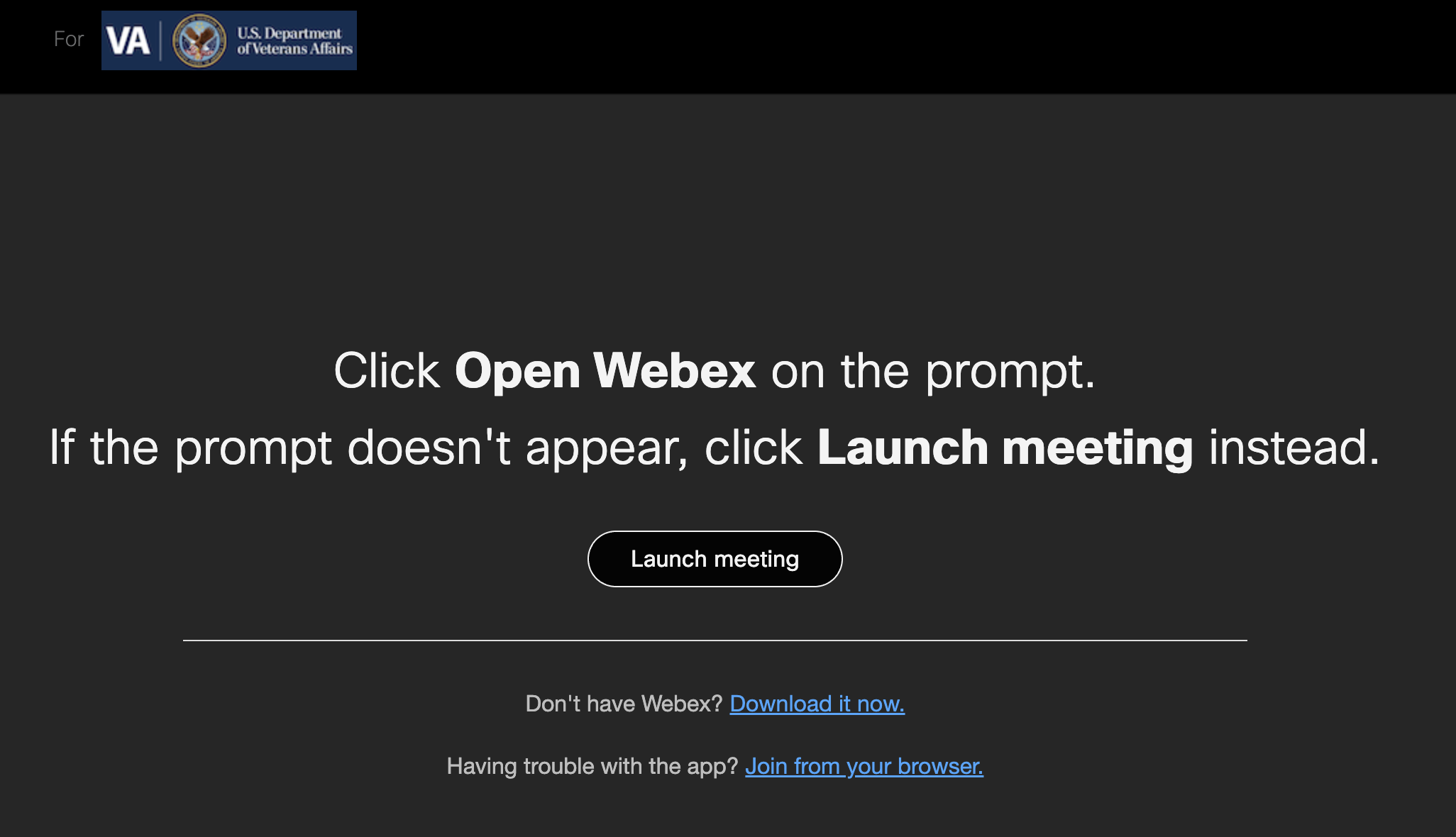
- Enter your name and email address, click Next.
- If you're asked for a meeting password, enter the meeting password (located in your email invitation), and join as guest or VA employee. Select
guest. - In the preview window, you can make sure your audio sounds good and your video looks good before joining the meeting.
- Click Stop Video or Start Video to turn your video off or on.
- Click Mute or Unmute to turn your microphone on or off.
- Click Join Meeting
- Once in the meeting, you can switch to a different video layout by clicking the Layout button in the top right corner. Then select your preferred layout.
Virtual Meeting Guidelines
- Find a quiet and private space to attend group
- Treat the virtual group the same way you would treat an in-person group
- Log in early
- Avoid multitasking
- Do not drive during session
- Silence your phone
- Stay on mute when not actively speaking
- Have video/camera on (if you are unable to, let the facilitator know)
- No recording or taking pictures or screenshots of sessions
- Create a supportive learning environment
- Support each other
- Engage fully in the program
- Practice self-care
- Keep discussion focused on topic
- Share mindfully by respecting diverse experiences and
backgrounds
- Communicate any questions, concerns or issues with RAMP
study staff.
Trouble joining a WebEx session? When to call?
- If you're attempting to join your live group Webex session, please reach out to the facilitator at the number you received in week 1 or email [email protected]. (30 minutes before, during session, after)
- Note: Please note that if you join the meeting more than 10 minutes before its start time, you will be in a waiting room.
- If outside of a group Webex session, please call RAMP staff number 1-877-467-5079 or email [email protected].
WebEx Troubleshooting Guide
If you are having trouble connecting to your WebEx meeting, follow the link to review the WebEx guide
